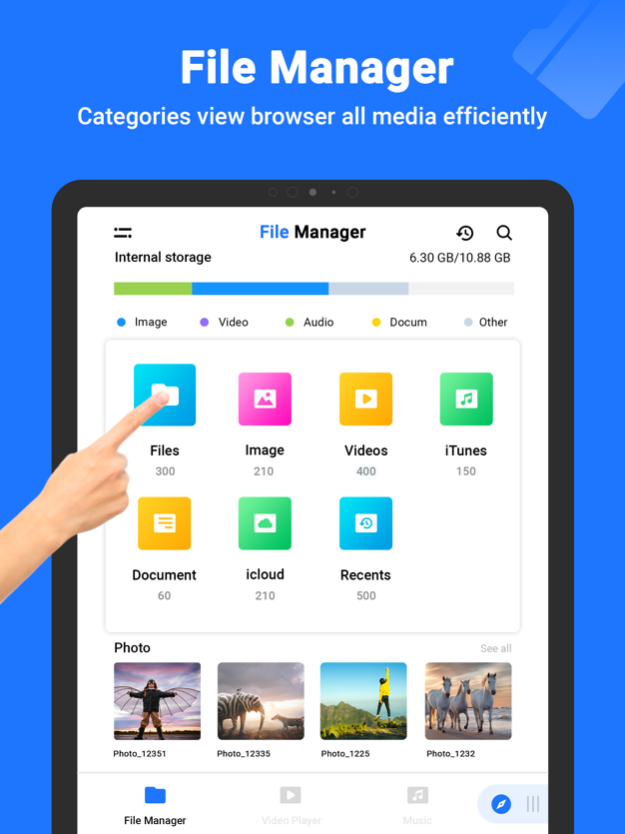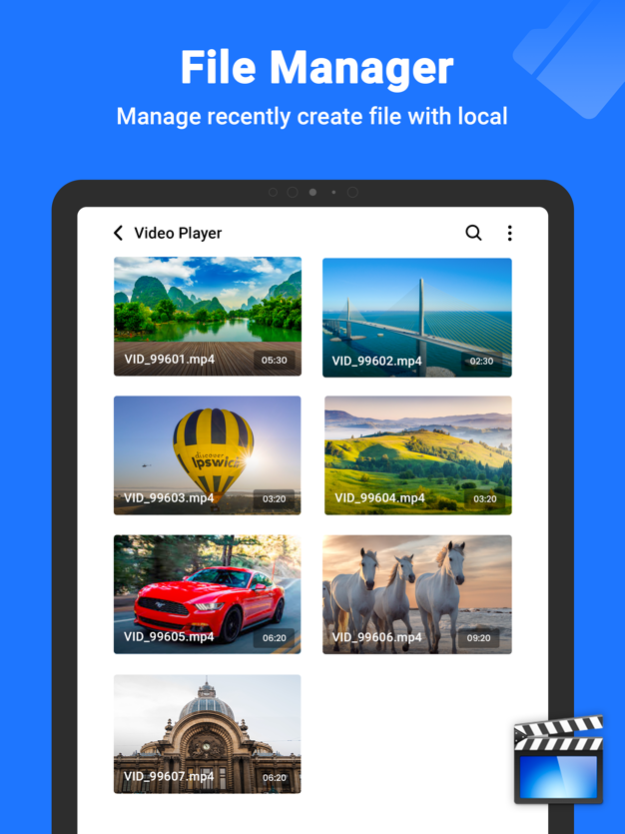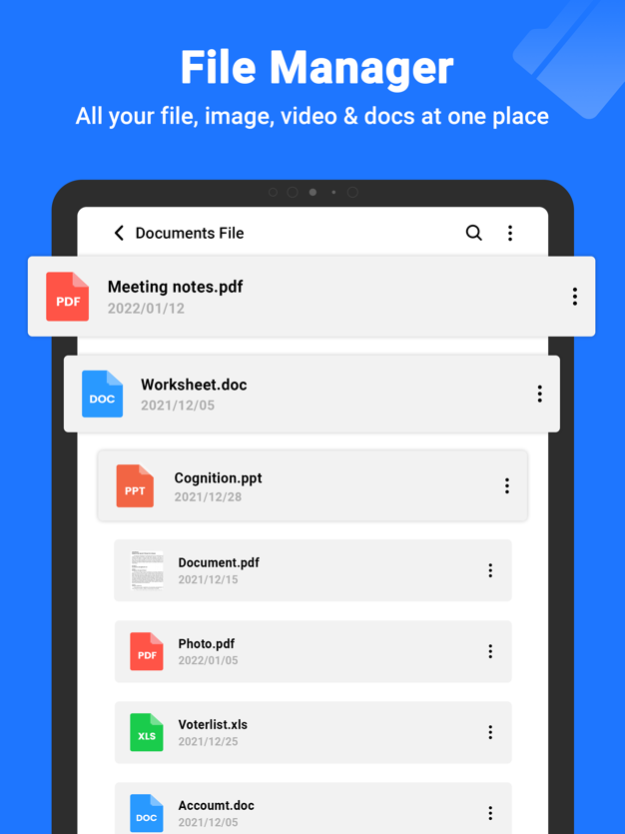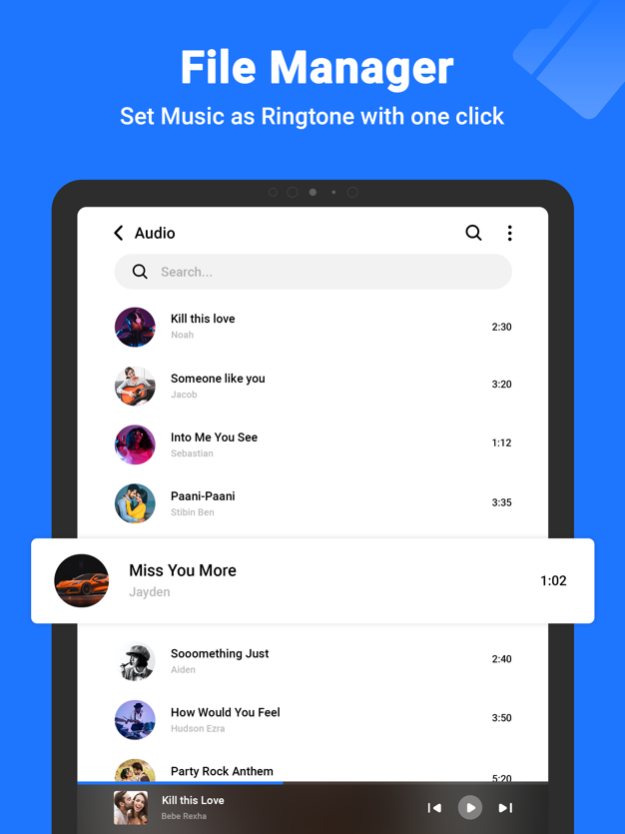Documents : Media File Manager
Free Version
Publisher Description
The powerful iPhone and iPad app.
On your iPad and iPhone, you can read, listen, watch, and almost anything Files, documents, books, all format audio video in this app.
Documents: Media File Browser is a free and secure tool that allows you to find files faster, manage them easily, and share them with others offline. It includes a plethora of useful features such as quick search, file moving, deletion, opening, and sharing, as well as renaming, unzipping, and copy-pasting. The Documents - Media File Browser also supports a variety of file formats, including music, videos, images, documents, and zip files.
The ultimate iPhone and iPad app. On your iPad and iPhone, you can read, listen, watch, and annotate almost anything. Files, documents, books, and any other type of content can be found in Documents - Media File Browser. It's the iOS Finder you've been waiting for.
Documents are unlike any other app on the iPhone or iPad because of their incredible attention to detail, unrivaled stability, and design. Every day, you will use it at home, at the office, at university, or on the road.
Take a look at the list of things Documents allows you to do. It's an app that makes your iPad and iPhone valuable!
The Documents app is the most powerful app on your iOS device. It's the central location for all your files, as it replaces a document viewer, PDF reader, read it later, music and video player, file downloader, cloud integrator, and a slew of other apps in a single elegant app.
- Private browsing by default.
- Multiple tabs custom search engine and user-agent, favorites grid.
- Edit files and organize files in folders.
- Extract ZIP archives.
- Work with a doc, Xls, pdf, ppt, txt, HTML, RTF, and 100+ formats.
- Built-in VLC video playback engine supports almost all audio and video formats, supports up to 4 times speed playback, rich audio, and video configuration
- Minimal playback interface, help high-quality entertainment, Support live broadcast of global network TV stations: M3U, M3UA, RSTP, HTTP, HLS, MMS
- Import files from your computer
- Save web pages to read them later
- Search and share files
- Manage your files and create folders
- Zip/ unzip, rename, sort, show file information, etc
- Listen to music online and offline.
- Watch movies by importing them from your computer or online sources
- Great and easy access to your photo library
- Open Office files and eBooks, XLS, Doc, PPT, PDF
- View and mark up PDFs XLS, Doc, PPT, PDF
- Manage pages in your PDFs
About Documents : Media File Manager
Documents : Media File Manager is a free app for iOS published in the Office Suites & Tools list of apps, part of Business.
The company that develops Documents : Media File Manager is Stephan Cullmann. The latest version released by its developer is 1.0.
To install Documents : Media File Manager on your iOS device, just click the green Continue To App button above to start the installation process. The app is listed on our website since 2024-04-27 and was downloaded 1 times. We have already checked if the download link is safe, however for your own protection we recommend that you scan the downloaded app with your antivirus. Your antivirus may detect the Documents : Media File Manager as malware if the download link is broken.
How to install Documents : Media File Manager on your iOS device:
- Click on the Continue To App button on our website. This will redirect you to the App Store.
- Once the Documents : Media File Manager is shown in the iTunes listing of your iOS device, you can start its download and installation. Tap on the GET button to the right of the app to start downloading it.
- If you are not logged-in the iOS appstore app, you'll be prompted for your your Apple ID and/or password.
- After Documents : Media File Manager is downloaded, you'll see an INSTALL button to the right. Tap on it to start the actual installation of the iOS app.
- Once installation is finished you can tap on the OPEN button to start it. Its icon will also be added to your device home screen.